How to Easily Convert Audio to Video with AI
In today's digital landscape, video content reigns supreme. It's no secret that videos have the power to captivate audiences, drive engagement, and boost conversions. But what if your content is primarily audio-based? Fear not! With the help of AI-powered tools like Typeframes, converting your audio content into compelling videos has never been easier.
In this step-by-step guide, we'll walk you through the process of using Typeframes' Audio to Video feature to transform your podcasts, interviews, or any audio content into visually appealing videos that are sure to grab your audience's attention.
Try TypeFrames for free, create a video from your text in seconds with AI.

Here's what we'll cover:
Why Convert Audio to Video?
Before we dive into the nitty-gritty of converting audio to video, let's take a moment to understand why this process is so valuable.
-
Increased Engagement: Videos are inherently more engaging than audio-only content. By adding visual elements to your audio, you can capture and hold your audience's attention more effectively.
-
Expanded Reach: Video content is more shareable across various platforms, including social media, which can help you reach a wider audience and drive more traffic to your content.
-
Improved SEO: Videos can significantly boost your SEO efforts. By optimizing your videos with relevant keywords and descriptions, you can improve your search engine rankings and attract more organic traffic.
-
Enhanced Accessibility: Adding captions and subtitles to your videos makes your content more accessible to a broader audience, including those with hearing impairments or those who prefer to watch videos without sound.
Now that we understand the benefits of converting audio to video let's explore how Typeframes makes this process a breeze.
Step 1: Upload Your Audio File
The first step in converting your audio to video with Typeframes is to upload your audio file. Typeframes supports a wide range of audio formats, including MP3, WAV, and M4A, so you can easily upload your podcasts, interviews, or any other audio content.
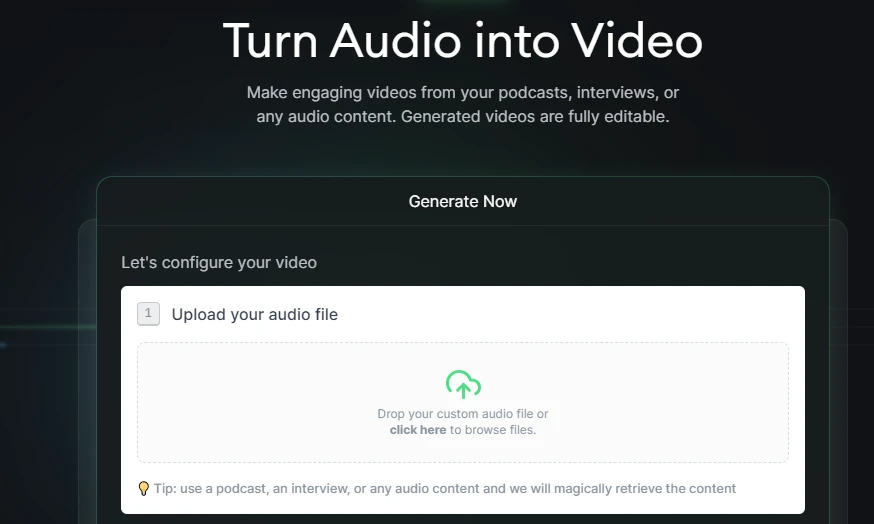
Tips for selecting the best audio content:
- Choose audio that is engaging, informative, or entertaining
- Ensure the audio quality is clear and free of background noise
- Consider the length of your audio – shorter segments may work better for video content
Once you've selected your audio file, simply drag and drop it into the Typeframes interface or click the "Upload" button to browse your files.
Step 2: Customize Your Video
After uploading your audio file, it's time to customize your video to make it truly stand out. Typeframes offers a variety of options to help you create a video that aligns with your brand and captivates your audience.
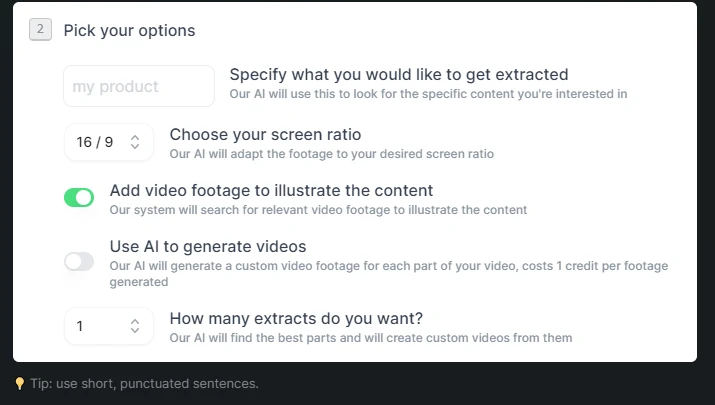
Extracting Key Elements
Typeframes' AI-powered technology can automatically extract the most important elements from your audio content, such as key phrases, quotes, or topics. This feature helps you create a video that highlights the most valuable information and keeps your viewers engaged.
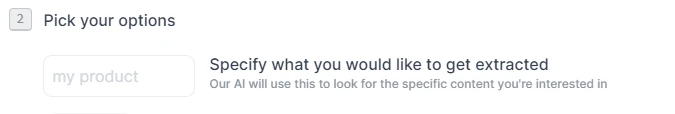
Choosing Screen Ratio
Typeframes allows you to choose the screen ratio that best suits your needs. Whether you're creating a video for social media, your website, or any other platform, you can select from popular ratios like 16:9, 9:16, or 1:1 to ensure your video looks great on any device.
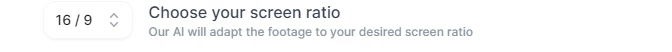
Adding Video Footage
To make your video even more visually appealing, Typeframes offers the option to add video footage. You can choose from a vast library of stock footage or even use AI-generated video content that perfectly complements your audio. This feature adds an extra layer of depth and interest to your video, making it more engaging for your audience.
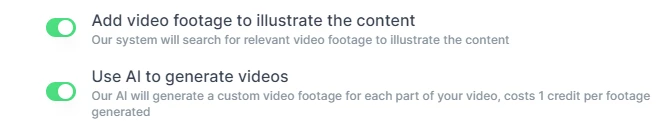
Selecting the Number of Extracts
Typeframes allows you to select the number of extracts you want to include in your video. This feature is particularly useful if you have a longer audio file and want to create a series of shorter, more digestible videos. Simply choose the number of extracts you want, and Typeframes will intelligently split your audio into the most relevant segments.
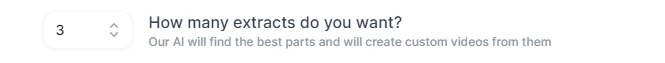
Step 3: Generate and Export Your Video
Once you've customized your video to your liking, it's time to let Typeframes work its magic. The AI-powered tool will analyze your audio content, extract the most important elements, and generate a visually stunning video that perfectly complements your audio.
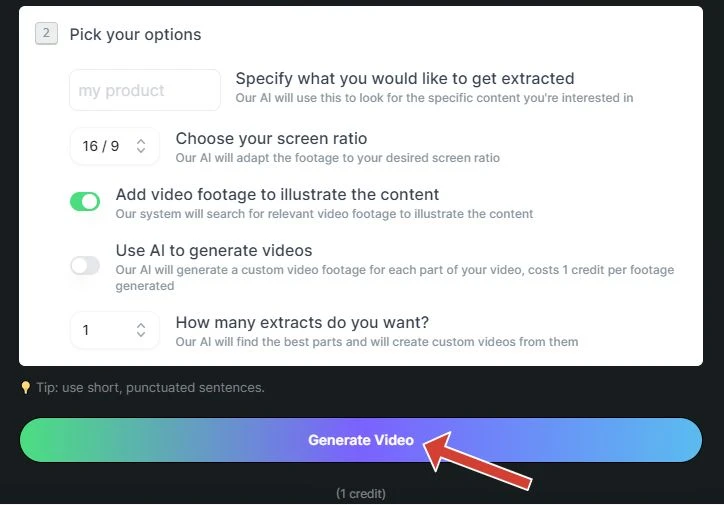
Preview Your Video in Real-Time
One of the best features of Typeframes is the ability to preview your video in real-time as you make changes. This allows you to see exactly how your video will look and make any necessary adjustments before finalizing your creation.
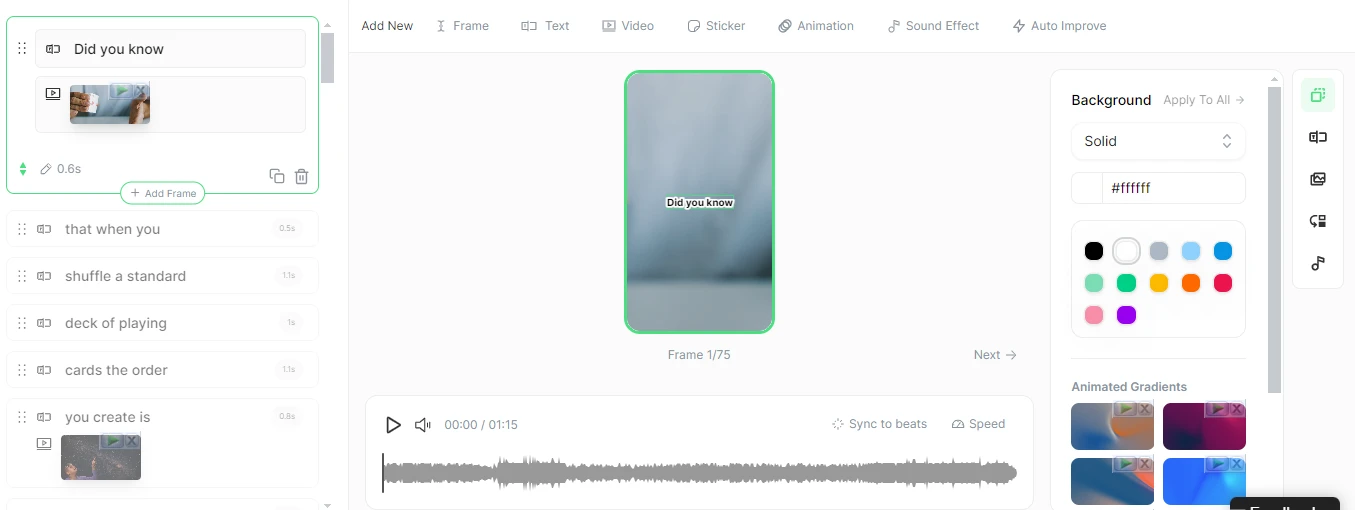
Make Final Adjustments
Before exporting your video, take a moment to review it and make any final adjustments. You can fine-tune the timing of your extracts, adjust the placement of your video footage, or make any other changes to ensure your video is perfect.
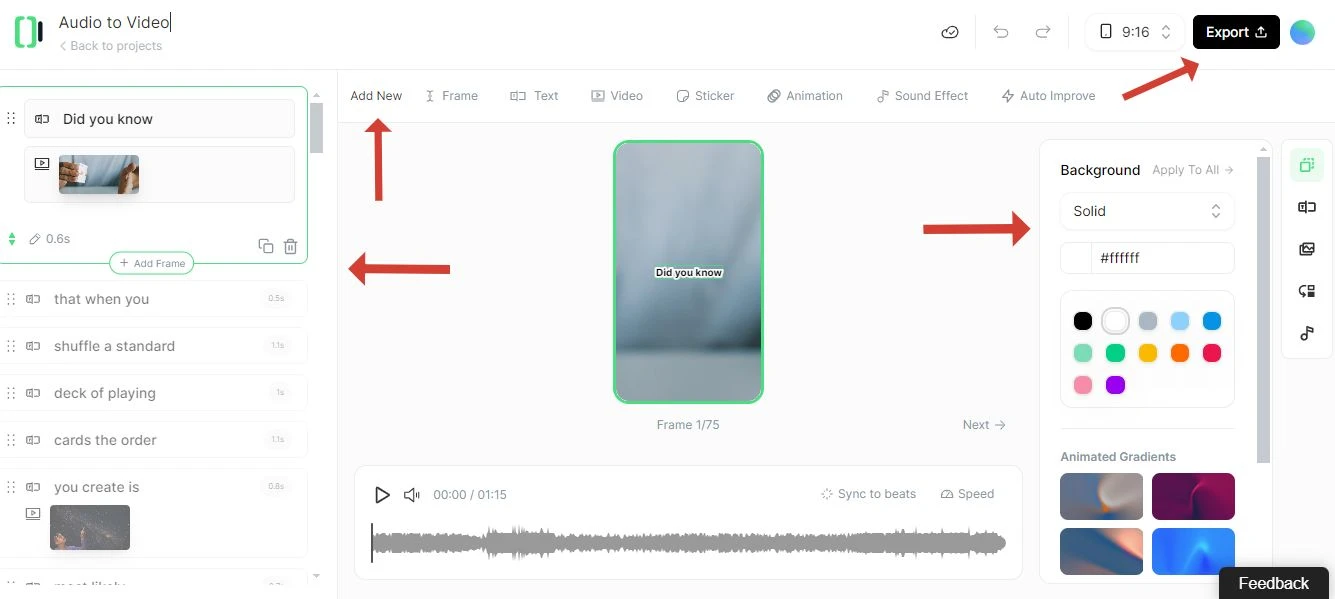
Export in Desired Format
When you're happy with your video, it's time to export it in your desired format. Typeframes offers a range of export options, including MP4, and GIF, so you can choose the format that best suits your needs. Simply click the "Export" button, select your desired format, video resolution, frame rate, and compression level and your video will be ready to share with the world.
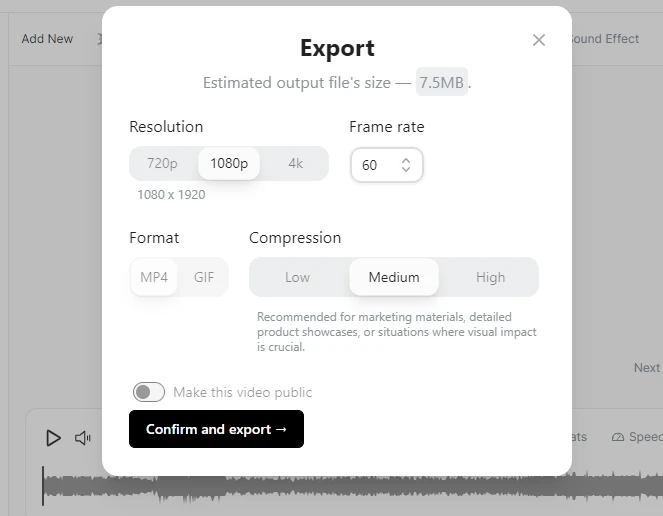
Benefits of Using Typeframes' Audio to Video Feature
Now that you know how easy it is to convert audio to video with Typeframes let's take a closer look at some of the key benefits of using this powerful feature.
Time-Saving Compared to Traditional Video Editing
Creating videos from scratch can be a time-consuming and labor-intensive process. With Typeframes' Audio to Video feature, you can save countless hours of editing time. The AI-powered tool does the heavy lifting for you, automatically extracting key elements from your audio and generating a visually appealing video in minutes.
User-friendly for Beginners and Experienced Creators
Whether you're a seasoned video creator or just starting out, Typeframes' intuitive interface makes it easy to create professional-looking videos. The step-by-step process guides you through each stage of video creation, from uploading your audio to customizing your video and exporting your final product.
Improved SEO Rankings and User Engagement
As mentioned earlier, videos can significantly boost your SEO efforts and drive user engagement. By converting your audio content into optimized videos, you can improve your search engine rankings, attract more organic traffic, and keep your audience engaged with your content for longer.
Increased Conversions
Engaging videos not only capture your audience's attention but also have the power to drive conversions. By incorporating compelling calls-to-action and strategically placing them throughout your video, you can encourage viewers to take the desired action, whether it's visiting your website, signing up for your newsletter, or making a purchase.
Conclusion
Converting audio to video is no longer a daunting task, thanks to AI-powered tools like Typeframes. By following the simple steps outlined in this guide, you can easily transform your podcasts, interviews, or any audio content into visually stunning videos that engage your audience and drive results.
To recap, here's how to convert audio to video with Typeframes:
- Upload your audio file
- Customize your video by extracting key elements, choosing screen ratio, adding video footage, and selecting the number of extracts
- Generate and export your video in your desired format
By leveraging the power of AI, Typeframes makes the process of creating compelling video content more accessible than ever before. So why not give it a try and see how it can elevate your content strategy?
Try TypeFrames for free, create a video from your text in seconds with AI.

Pro-tip: Typeframes offers a range of other AI-powered video creation tools, including Text to Video, Tweet to Video, and Website to Video. Explore these tools to create even more engaging video content for your audience.
Create viral TikTok videos in minutes with Typeframes' AI-powered video generator. Learn tips and tricks to boost your TikTok game today!
Discover how Typeframes simplifies the AI video creation process, allowing you to create professional-quality videos that enhance user engagement, SEO, and conversions.

Learn what an explainer video is and how it can help your business.
Discover how to create faceless YouTube videos that captivate your audience, with tips on planning, essential tools, and monetization strategies.
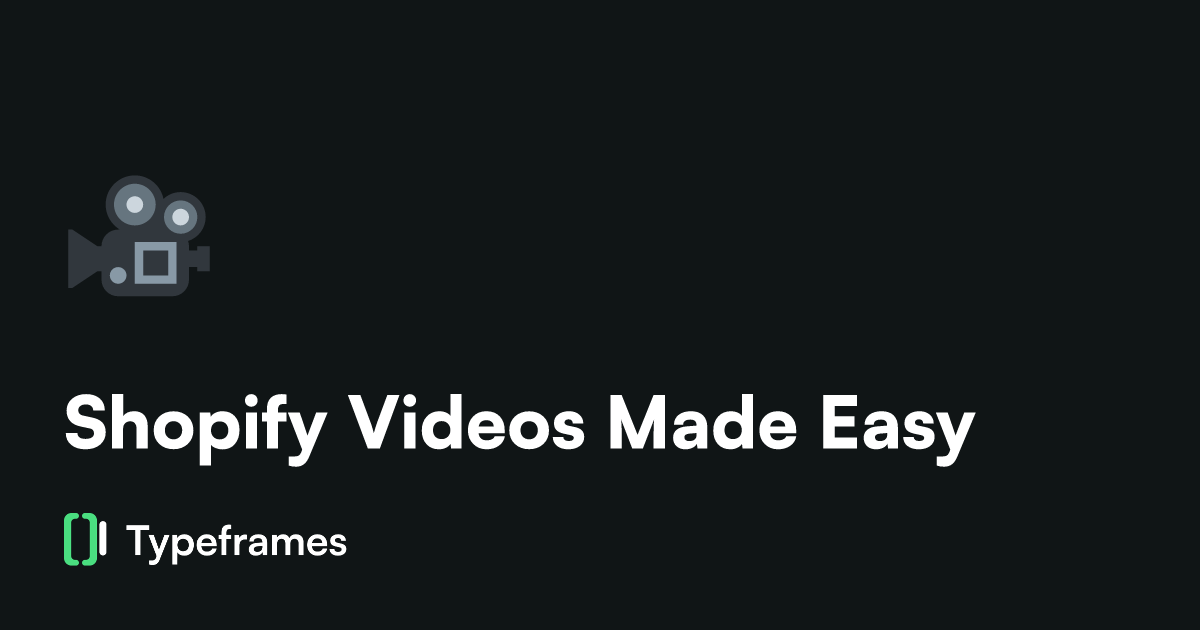
Unleash the power of video on your Shopify store with this full guide to AI generated shopify videos that boost sales and engage customers.
Transform Reddit posts into captivating videos with Typeframes' Reddit Video Maker. Learn how to create engaging content that boosts your online presence and drives traffic to your website.
Discover how Typeframes simplifies the process of converting text into captivating videos, making video creation accessible to everyone. Learn about its key features, benefits, and how to create stunning videos in just a few steps.
TikTok video size and aspect ratio are important for creating engaging content. Learn the best dimensions for TikTok videos and how to create them.
Elevate your TikTok game with these top 10 video creation tools designed for influencers. Discover features that enhance creativity, streamline editing, and boost engagement.
Get more engagement on Twitter with these 10 video tools that will help you create professional, captivating videos with minimal effort.
Discover the top faceless AI video generators of 2024, how they work, and how you can create engaging videos for marketing, education, or social media without being on camera.
Discover how to launch and grow a faceless YouTube channel in 2024 with our comprehensive guide, covering niche selection, content creation, and monetization strategies.
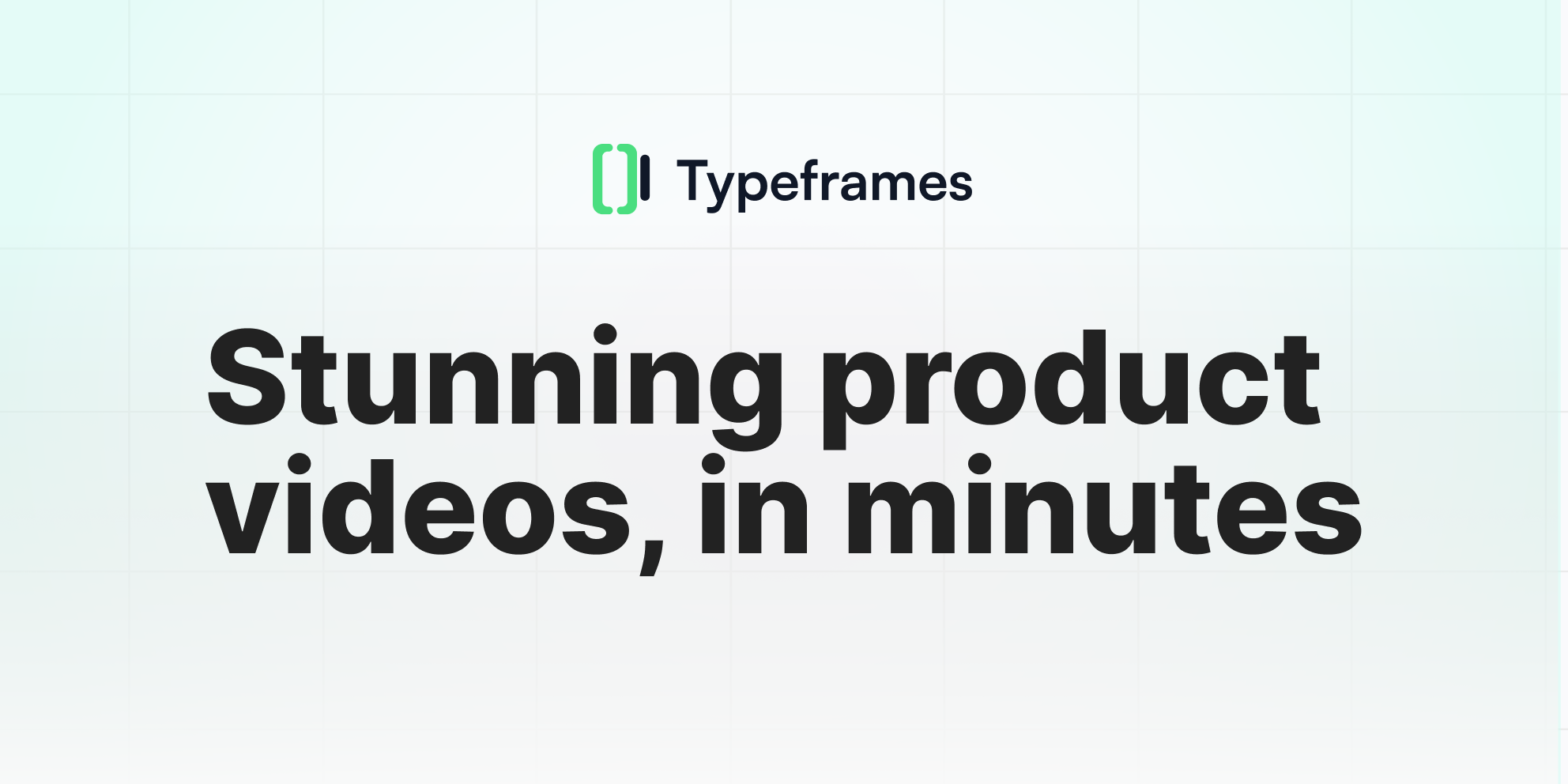
Announcing Typeframes, a software that allows you to easily convert text into stunning product videos.
Discover how Typeframes simplifies the process of creating engaging short video clips from YouTube content, saving you time and effort while boosting your online presence.